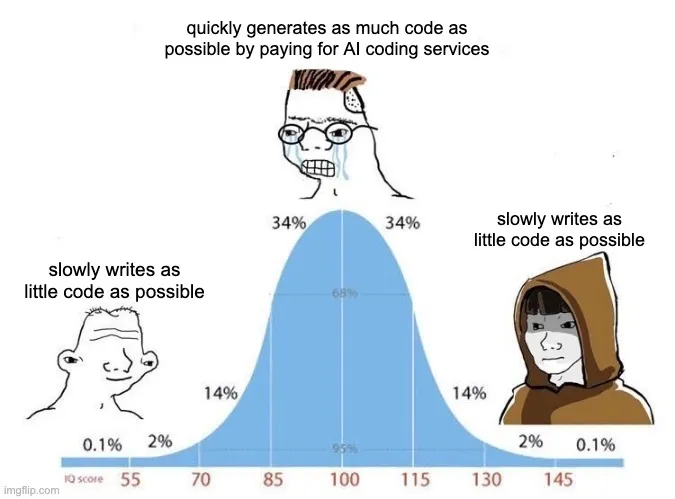Last time I wrote about my personal keyboard journey, I considered buying a Voyager from ZSA. Today I can tell you that I actually did buy the Voyager and am now completely inside the rabbit hole of ergonomic and fast typing.
If you are new to the whole keyboard scene like me, ordering an ergonomic keyboard comes with quite a few unknowns. I didn’t know if my choice of key switches is correct, what kind of accessories I should include in my order and how much taxes I would have to pay to ship the Voyager to Germany. Since I now have the experience of ordering one, I can give you some answers, that might help, if you also consider buying a Voyager:
- If you want your keyboard to feel similar to your Macbook’s or external Apple keyboard, ZSA’s linear switches are your best bet. I have to warn you though. They aren’t close to your current typing experience and aren’t even a good typing experience in my opinion. But compared to the other switches ZSA offers, they are still the closest to what Apple offers. I’ll explain how to greatly improve the typing experience on the Voyager later on.
- All switches from ZSA are quite loud, including the linear ones. With loud I mean a lot louder than your Macbook’s keyboard. ZSA offers a little accessory to put under each key cap, that decreases their loudness called SHHHOCS. If you care about not annoying other people with your typing, I highly recommend to include the SHHHOCS in your first order. Otherwise you’ll order them later and then you probably have to pay shipping fees. They are an essential part for quiet typing on the Voyager, but they aren’t the only one and not the most important one. More on that later.
- ZSA doesn’t charge for shipping, but you’ll probably pay additional import taxes in your country. If you happen to also order a Voyager to Germany, I can at least provide you the number from my experience. I ordered my Voyager in mid 2025 to Berlin and had to pay an import tax of ~77€. That’s on top of the normal price. Keep that in mind when ordering one.
Once my Voyager arrived I used it for a couple of days at work to see if this could become my daily typing experience. I love the form factor, the build quality, the way the key caps feel, the amount of additional key caps that they include, the carrying case and the three USB-C cables with different lengths.
Some downsides for me: The position of the thumb keys isn’t optimal for my hand size. In a resting position my thumb lies in the middle of both keys. Maybe that’s intended, but I was hoping it would rest on the bigger key. Also the medium length USB cable is too short in my opinion. It should have been a balanced length between the long one and the short one, but it’s more like having two short cables and one very long one.
These are just nitpicks though. The much bigger issue for me were ZSA’s linear switches. They really don’t feel great to type on. Plus they are quite loud. It’s not just the clicking sound of typing, but I could also sometimes hear the spring inside the switches. Yes, the SHHHOCS help to make the keys a little bit more quiet, but it’s barely noticeable since the switches themselves are so loud, that the sound being removed by the SHHHOCS isn’t even audible.
Luckily there is a solution to this problem. Unfortunately it means spending more money again. But since I already started this journey, I wanted to know how it feels like at the end, or maybe more like midway through. And from my research before going down this route, I already expected this to happen. The solution is to buy custom silent key switches from a different supplier.
What makes the Voyager valuable as a long-term investment is the possibility to exchange its key switches yourself. You can even mix and match different types. Some people for example use lighter switches for keys that the pinky finger presses. The same tool shipped in the box to exchange key caps, can be used to also exchange key switches. And that’s exactly what I did.
There are different versions of the Kailh low profile switches, which can be used in the Voyager. I already had an idea which one might be a good fit for me, but to be really sure I ordered a sample pack first. The sample pack I got included a Nocturnal switch (20g), a Twilight switch (35g), a Bokeh switch (50g) and a Sunset switch (40-55g tactile). The sunset switch is tactile and not silent, so that was not was I was looking for. The other ones are super quiet and really nice to type on.
Since I wanted to get a typing experience close to my Macbook, the Bokeh switches are what I went with, since they require a similar amount of force to press. With a little more experience on the Voyager and more accurate touch typing, I could see myself moving to the twilight switches at some point, since a little less force while typing might be even more comfortable. The Nocturnal switches are as quiet as the other two, but are way too responsive for me. Resting my fingers on the keyboard already caused pressing them.
If you live in Germany and from my experience, I can recommend keeb.supply to order your switches. They offer the sample pack I mentioned and offer free shipping for orders over 40€. The Voyager has 52 keys. I ordered 53 Bokeh switches (one as a fallback), which costs about 50€. All in all, the new typing experience cost me 375$ (Voyager and SHHHOCS) + 77€ taxes + 50€ switches.
Yes, that’s a lot of money. But considering that I spend at least 8 hours per workday typing on my keyboard and that it’s the main way of interacting with my computer for years to come, it’s not expensive anymore. I also expect the Voyager to last a very long time, probably until the end of my career, since its build quality is so good and because I can exchange the switches and key caps easily. That’s good for repairs and if my requirements change in the future.
What I got for that money is the best typing experience I had so far on a keyboard and a fully customizable typing experience, that can improve my typing comfort immensely. I will cover the whole part of programming my keyboard in a different note, because that (besides the typing experience) is the other huge improvement I got from buying a dedicated ergonomic keyboard.