3 years of receiving my twitter feed via mail
Three years ago I was fed up with twitter’s design and how it lures me into checking it as often as I can. I wrote about how I wanted to fight my addiction by using my development knowledge and writing my own twitter client: email.
So for the past three years I have received my twitter feed as a daily mail at 8pm in my inbox. And here is my conclusion:
#Emails are the best twitter client
- it effectively kills the fear of missing out, because I know that there’s no way I’ll miss a tweet when I’m not checking it
- it also automatically created an archive of all tweets that have ever appeared in my timeline
- since all email clients have a search functionality, it also means I have a much easier time finding the link in that tweet I read a couple of days ago
- there are no ads in my timeline, since they are not part of what twitter’s API returns
I also decided to not display the number of retweets, likes or comments of tweets, as they aren’t valuable metrics for me.
Besides these features it has a minimalistic way of displaying tweets, that should work in all email clients and doesn’t distract from the content. At some point I needed to add the feature of displaying quoted tweets, but apart from that my code just worked flawlessly without me having to maintain it at all during these years.
#Screenshots
Here are some screenshots of my latest twitter mail inside my hey app on an iPhone SE (the original one):
start of the mail with a tweet
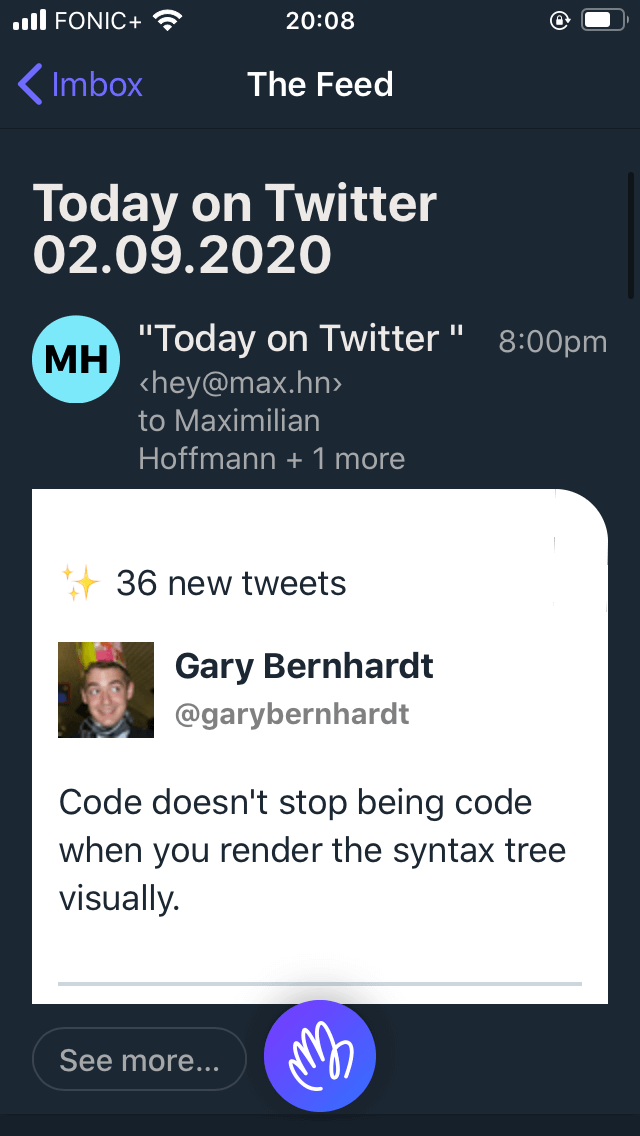
retweets
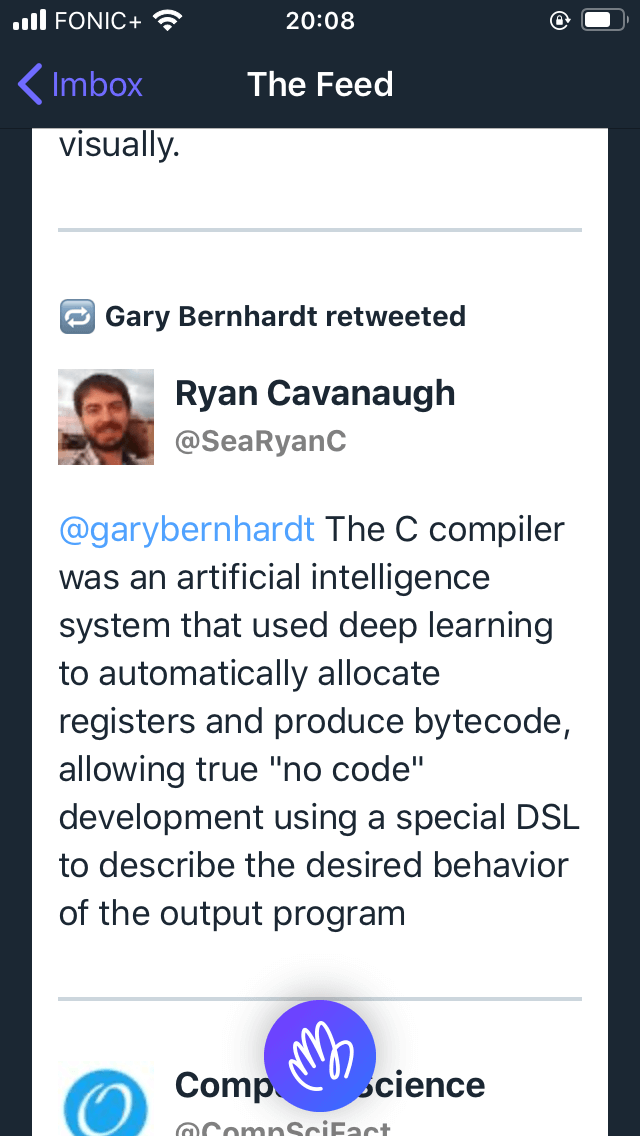
quoted tweets
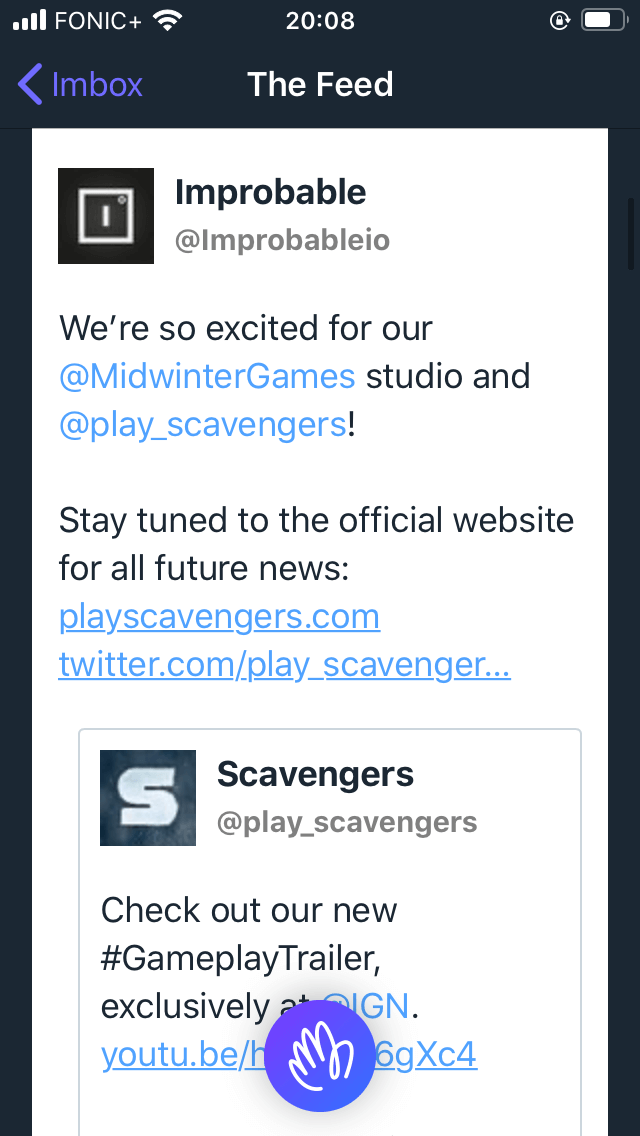
images in tweets
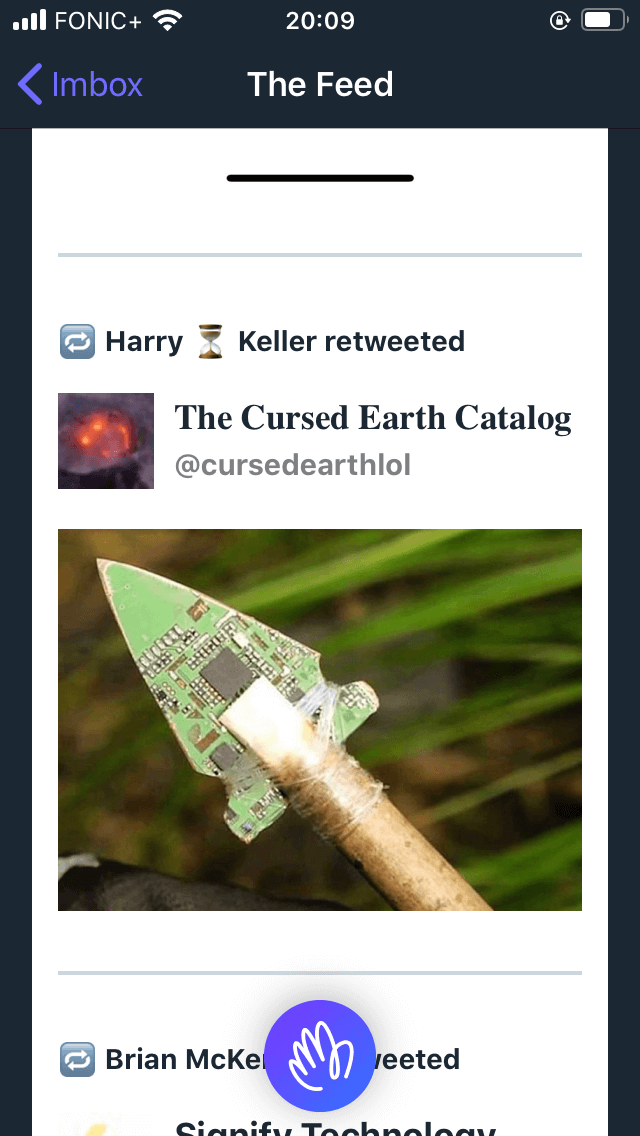
#Time to share my experience
When I had to transfer the service to a new hosting provider, I used the opportunity to do a minor refactoring, fixed a few annoyances like video thumbnails actually linking to the video file and being able to open tweets in the browser by clicking on the author’s name. Last but not least I published it as open source on GitHub.
Since all services of the new setup have free plans, it means:
With a bit of development experience you can set it up yourself and receive your own twitter feed via mail for free.
The biggest barrier nowadays is that one cannot quickly make a twitter developer account to get the necessary API keys. There is a registration process now which requires writing a text with a certain amount of characters explaining what you want to use the API for.
Maybe there are some developers out there, who still have unused twitter apps with timeline access, or you are as fed up with twitter’s design as I was and spend the time registering.
#Future improvements
There are couple things, which can still be improved:
- adding a detailed tutorial of how to set it up including screenshots of the service’s admin interfaces to make it easy to follow
- explaining the process of deploying it to vercel (and other providers)
- adding authentication to the endpoint which triggers sending the mail
I hope I’ll find some time soon to add these, but I’d also be super happy if people contributed! So in case you set it up, it would be awesome if you take some notes and screenshots along the way.
Receiving my feed via mail has really changed my twitter experience for the better and I’m excited to finally share my setup with everyone.
Enjoy!